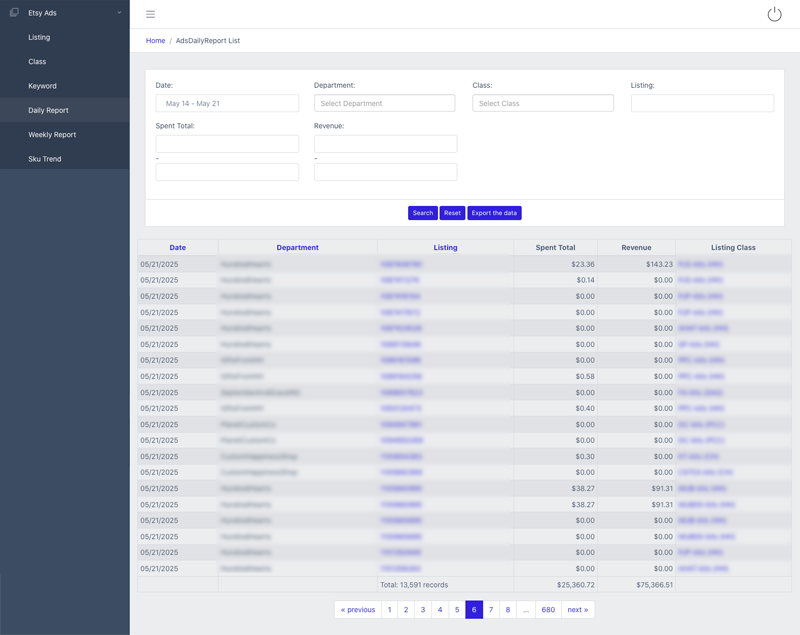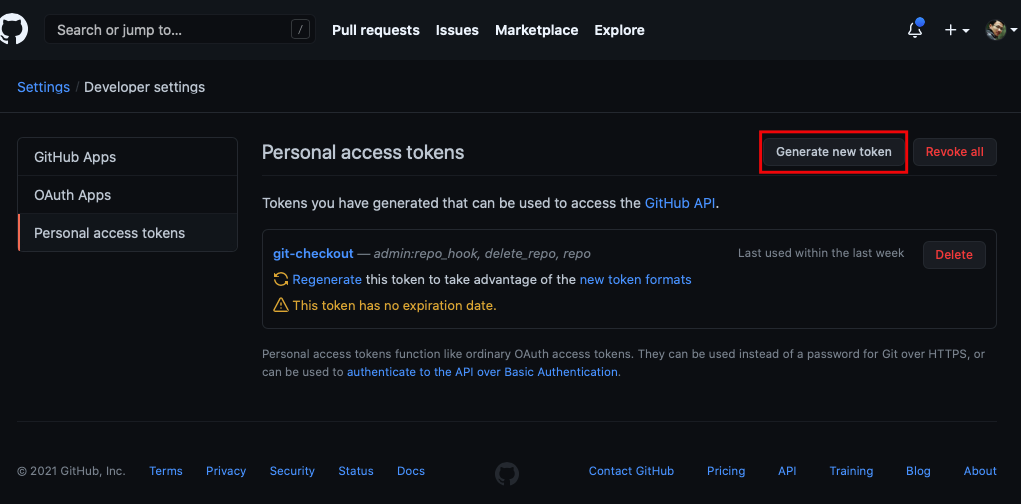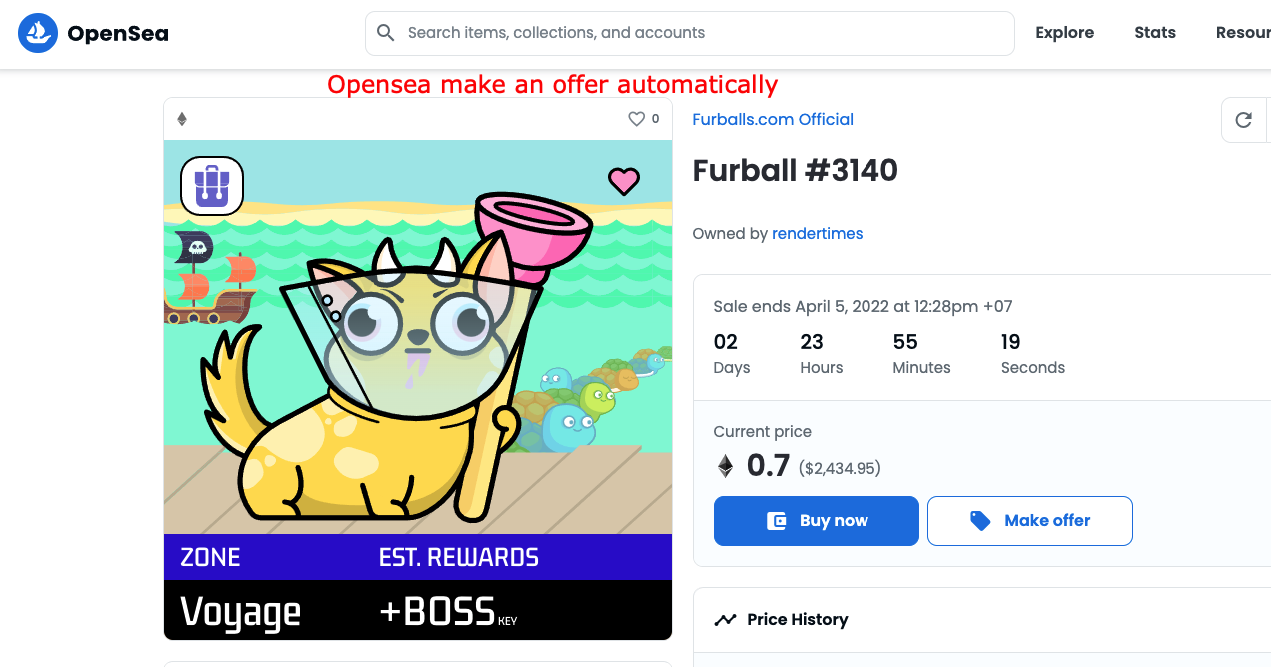Are you managing a warehouse, e-commerce fulfillment center, or a production line where keeping track of worker productivity and time efficiency is critical? Our cutting-edge Labor Tracking System is the solution you’ve been waiting for. Xem tiếp >> “Revolutionize Workforce Productivity with Our ShipStation-Integrated Labor Tracking System”
Etsy Ads Reporting Tool: Download Daily & Weekly Reports with Ease
If you’re an Etsy seller, you know how important it is to track your ad performance. But there’s a big problem—Etsy doesn’t let sellers download their advertisement reports directly. That makes it hard to analyze, optimize, or even share your ad performance data. That’s where our Etsy Ads Reporting Tool comes in. Xem tiếp >> “Etsy Ads Reporting Tool: Download Daily & Weekly Reports with Ease”
Updating GitHub Authentication Using Token on macOS (Replacing Password)
With GitHub’s recent changes, passwords are no longer allowed for authentication when performing actions like check-in or check-out. Here’s how you can update your authentication method to use a personal access token instead of a password on macOS.
Step 1: Generate a Personal Access Token (PAT)
- Go to your GitHub account and navigate to Settings.
- Under Developer settings, select Personal access tokens.
- Click on Generate new token.
- Select the scopes or permissions you need for your token, such as repo access.
- Click Generate token and copy the token somewhere safe (you won’t be able to see it again).
Step 2: Update Git Credentials on macOS
- Open Terminal.
- Use the following command to clear the old GitHub credentials:
- When prompted for your GitHub credentials during the next git push or pull, enter your username and paste your new personal access token in place of your password.
|
1 |
git credential-osxkeychain erase |
Step 3: Store Token in macOS Keychain
If you want to avoid entering the token repeatedly, macOS will offer to store it in your keychain after you enter it once during authentication.
That’s it! Your GitHub authentication should now be updated to use a personal access token on macOS.
Make an offer on Opensea.io automatically
This program allows us to make an offer on Opensea.io automatically.
Xem tiếp >> “Make an offer on Opensea.io automatically”Python get current time by timezone
While creating a Python program, we may have to get the current time following a timezone. Below lines of code works for the purpose.
|
1 2 3 4 5 6 |
from datetime import datetime from pytz import timezone tz = timezone('the time zone') # exmaple: tz = timezone('EST') datetime.now(tz) ## this returns a datetime object pointing to right now ## according to the timezone info object handed in as the tz variable. |
In order to show all timezones, let following below command
|
1 2 3 4 5 6 7 |
import pytz pytz.all_timezones Output: ['Africa/Abidjan', 'Africa/Accra', 'Africa/Addis_Ababa', ...] |
Update GitHub authentication to use a token on macOS (rather than password)
GitHub has disabled password authentication. Below are steps to update the authentication to use a token on macOS.
Xem tiếp >> “Update GitHub authentication to use a token on macOS (rather than password)”